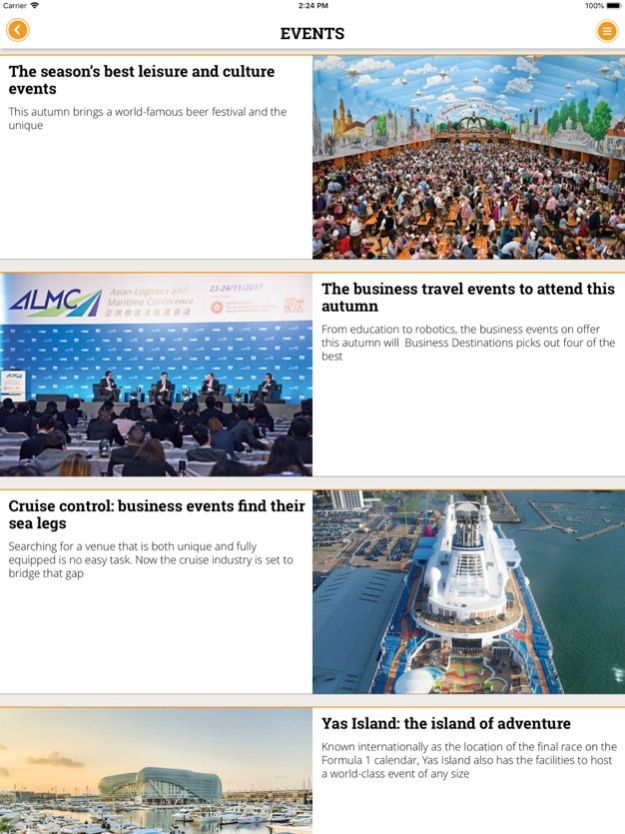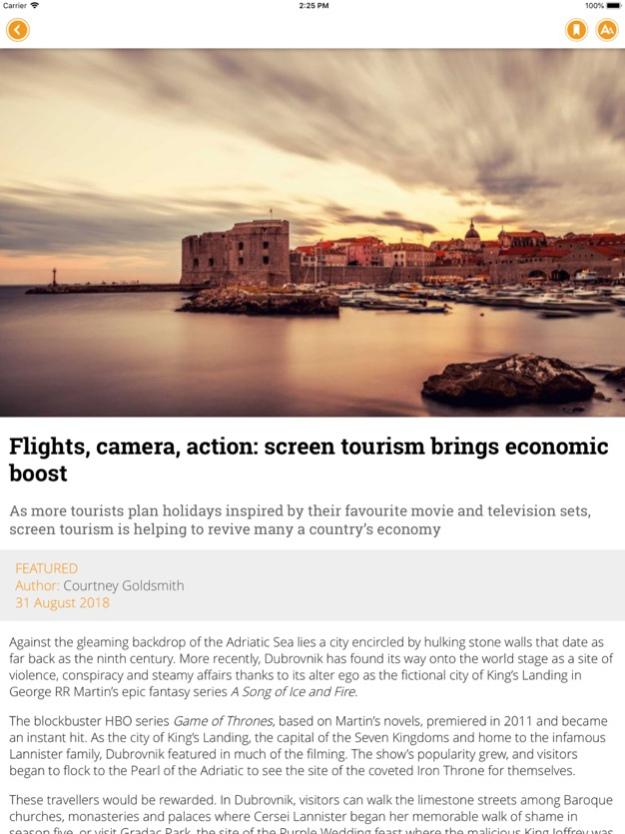Business Destinations 5.0.3
Free Version
Publisher Description
Business Destinations is a quarterly travel magazine with an emphasis on high-quality production and editorial substance aimed at the regular business traveller and those working in the business travel industry.
Combining great articles, stunning imagery and a strong online presence, Business Destinations is a key source of information and inspiration for those who regularly book or undertake business travel, covering a wide range of topics from exclusive hotels, resorts and conference destinations to luxury products and services.
Whether in the office or on the move Business Destinations is the ultimate companion for those who make travel their business.
Jan 14, 2019
Version 5.0.3
Version 5.0.3 - updated for iOS 12.
Version 5 introduces an improved user interface and enhanced user experience. Improved navigation allows for easy access to all sections and fast browsing through hundreds of articles using the infinity scroll feature. Readers are able to bookmark their favourite articles and read them later in offline mode as well as watch Business Destinations YouTube channel videos on the go. Additionally, articles and videos can be shared on social media websites including Facebook and Twitter.
About Business Destinations
Business Destinations is a free app for iOS published in the Office Suites & Tools list of apps, part of Business.
The company that develops Business Destinations is World News Media Limited. The latest version released by its developer is 5.0.3.
To install Business Destinations on your iOS device, just click the green Continue To App button above to start the installation process. The app is listed on our website since 2019-01-14 and was downloaded 2 times. We have already checked if the download link is safe, however for your own protection we recommend that you scan the downloaded app with your antivirus. Your antivirus may detect the Business Destinations as malware if the download link is broken.
How to install Business Destinations on your iOS device:
- Click on the Continue To App button on our website. This will redirect you to the App Store.
- Once the Business Destinations is shown in the iTunes listing of your iOS device, you can start its download and installation. Tap on the GET button to the right of the app to start downloading it.
- If you are not logged-in the iOS appstore app, you'll be prompted for your your Apple ID and/or password.
- After Business Destinations is downloaded, you'll see an INSTALL button to the right. Tap on it to start the actual installation of the iOS app.
- Once installation is finished you can tap on the OPEN button to start it. Its icon will also be added to your device home screen.